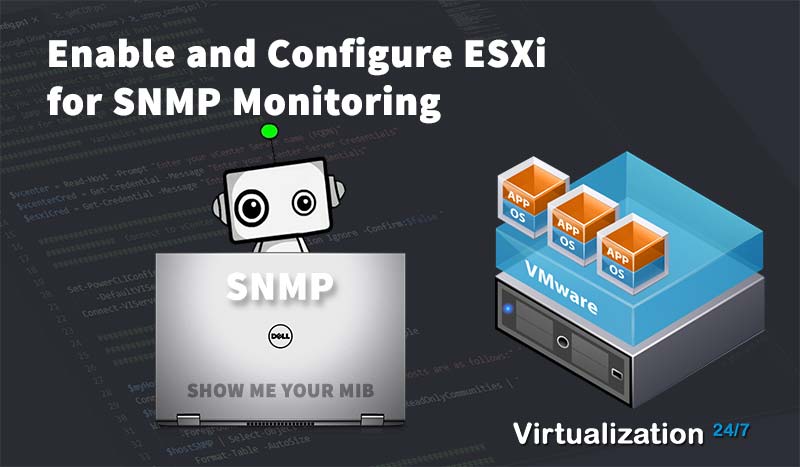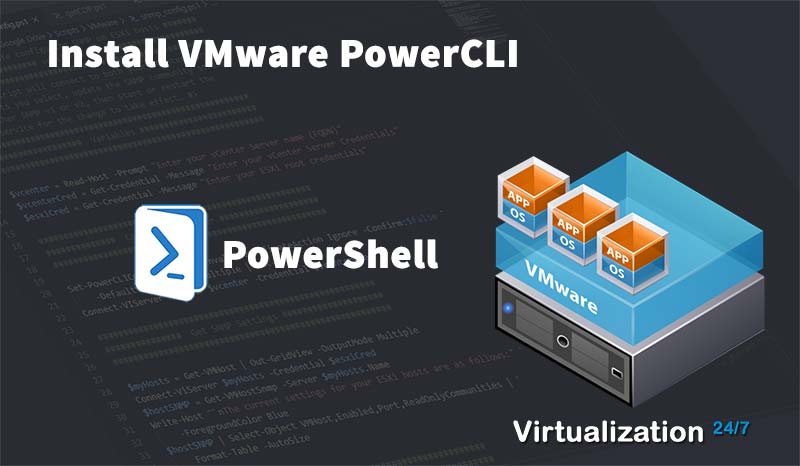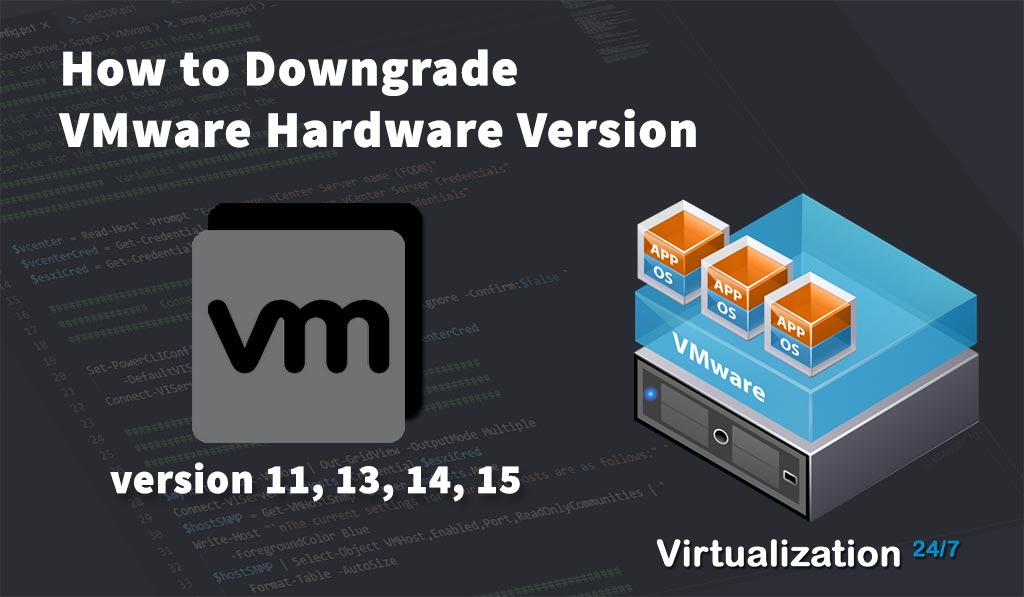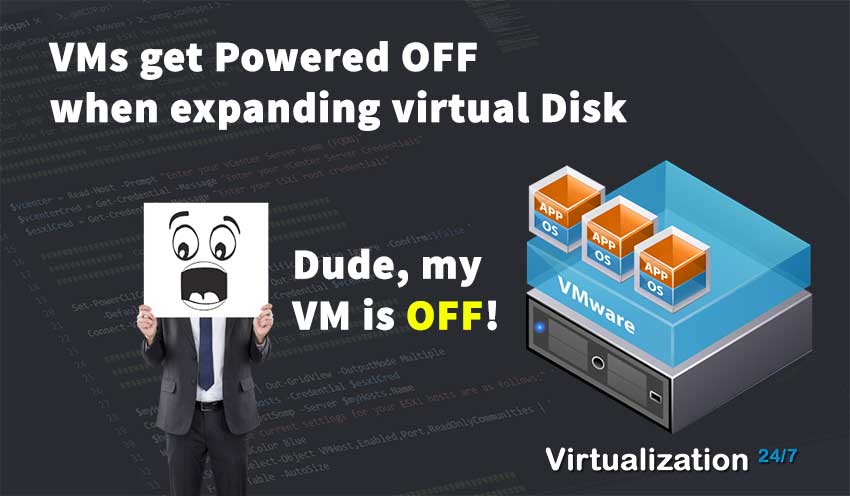- Byron Zepeda
- Category: PowerShell
- Read Time: 6 mins
Recently, we had a client migrate printers to a new print server from Windows Server 2012 to Windows Server 2019. All their printer mappings on the clients needed to be updated; printer ports and printer names would remain the same, but the print server name would change.