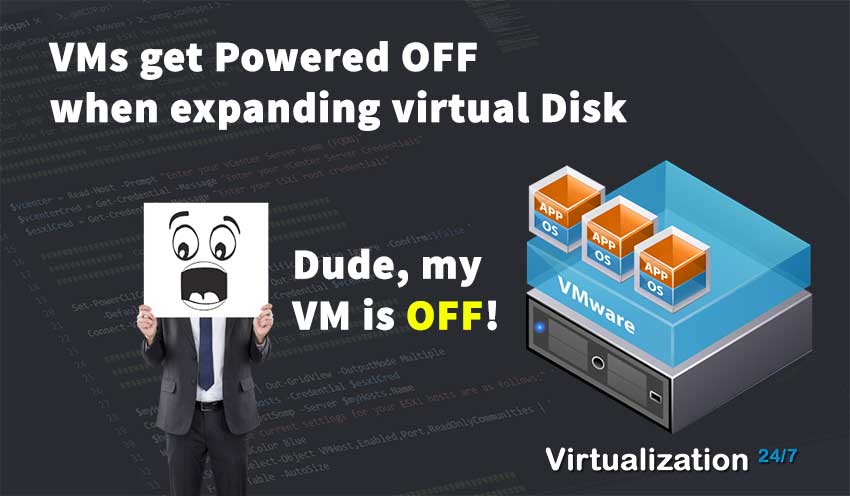Getting Started with VMware: Subscribing to VMUG & Getting Discounted Licensing for Your Home Lab
- Byron Zepeda
- Category: VMware
- Read Time: 4 mins

Are you looking to get started with VMware and create your own home lab? One of the best ways to save money is to purchase a VMUG membership, which offers discounts on products and services. You can also get discounted licenses for your lab. Learn more about how to get the most out of your subscription and use it to set up a home lab.
Research Your VMware Offering.
Before subscribing to VMUG and investing in discounted licenses, you must research the available offerings. Familiarize yourself with the products and services offered by VMware so you can determine if a VMUG membership is suited for your needs. Keep in mind that evaluation licenses include only a small subset of VMware's product offerings. Still, they are the most important to get you started on becoming a professional in the IT industry. This information will help guide your decision-making process when subscribing.
Join the VMUG Community.
Joining the VMUG user community is a great way to stay up-to-date with the latest VMware products and services. Connect with other members in this online forum to share experiences and ask questions about virtualization technologies. VMUG also provides discounts for users interested in purchasing VMware licenses for their home labs. As part of your subscription, you will be provided with newsletters, tips & tricks, product announcements, exclusive community permissions, and much more!
Purchase Licenses for Your Home Lab at a Discounted Rate.
A key benefit of subscribing to VMUG is the ability to purchase discounted licenses for your home lab. You can get access to the latest and greatest in VMware technologies while utilizing VMUG’s discounts. This provides cost savings, especially if you plan to set up a complex multi-node environment. With these discounted licenses, you can virtualize your entire home lab and take advantage of a great learning tool!
So what do you get?
The licenses included are for 365-day access to:
- Data Center & Cloud Infrastructure
- VMware vCenter Server Standard
- VMware vSphere® vCloud Suite Standard (includes vRealize Suite 2019 Enterprise and vSphere Enterprise Plus 6 CPU licenses)
- VMware vSphere® 7 *NEW
- VMware Cloud Foundation
- VMware vSphere with VMware Tanzu Basic *NEW
- VMware Cloud Director *NEW
- Networking & Security
- VMware NSX Data Center Evaluation
- VMware vRealize Network Insight
- NSX Load Balancer
- Storage and Availability
- VMware vSAN™ 7 *NEW
- VMware Site Recovery Manager
- Cloud Management
- VMware vRealize Orchestrator
- VMware vCloud Suite® Standard
- Desktop & Application Virtualization
- VMware Horizon® Advanced Edition
- VMware vRealize Operations for Horizon®
- Personal Desktop
- VMware Fusion Pro
- VMware Workstation Pro
Set Up A Perfect Home Lab Environment.
After subscribing to VMUG and taking advantage of the discounts, you can begin setting up your home lab environment. You’ll want to consider your hardware requirements before purchasing VMware licenses. VMware has removed support for older CPUs, and ESXi will not install on certain CPU models. Make sure to look at the VMware Compatibility Guide to make sure you can install on your hardware. Once you have the proper hardware, you can install vSphere on all nodes in the environments with either a single or multiple licenses - depending on your exact needs. This combination allows you to virtually manage your entire lab environment easily and efficiently!
Utilize Free VMware Resources and Updates.
VMware provides users with numerous free resources and updates. VMUG Advantage is a great way to stay up to date and get the latest news, technical advice, IT initiatives, product downloads & discounts - all at no extra cost! With a VMUG Advantage subscription, you can also access exclusive content such as webinars, research reports, whitepapers, and more. Additionally, when you renew your account each year, you’ll receive additional bonus content too!
Popular Tags
Latest Articles
-
VMs get Powered OFF when expanding virtual Disk
-
Temporarily clear locks from your VMs and disks fast
-
Simple Guide on How to Fix a Printer That's Offline
-
SSHing to a Ubiquiti Switch: A Step-by-Step Guide
-
How to Uninstall MSI Using PowerShell and an RMM
-
Getting Started with VMware: Subscribing to VMUG & Getting Discounted Licensing for Your Home Lab
-
AI – A Risky Business: Unveiling the Dangers of AI
-
Key Distinctions between VMware vSphere ESXi and Microsoft Hyper-V
Categories
Certifications