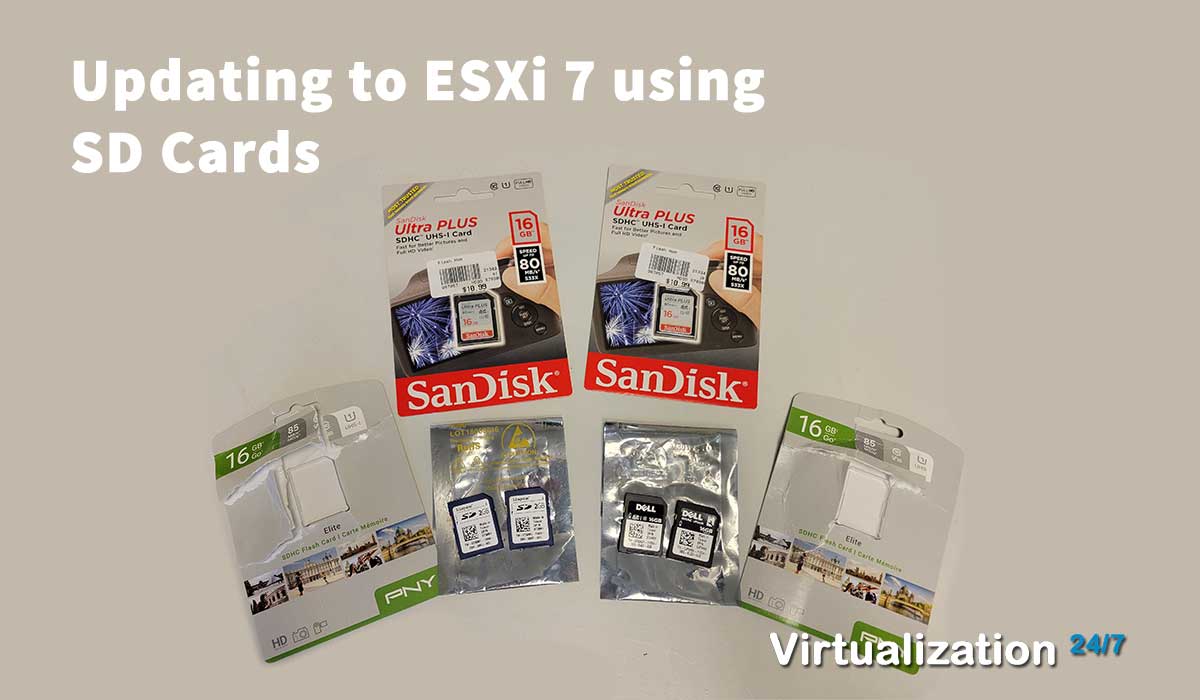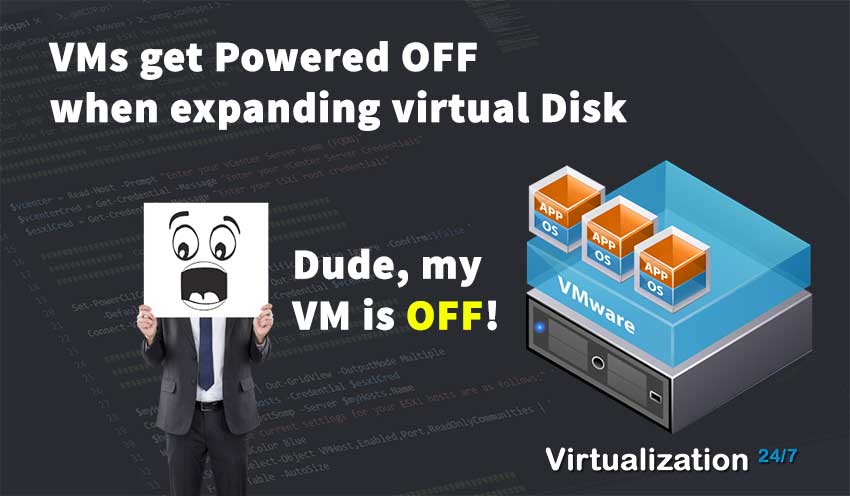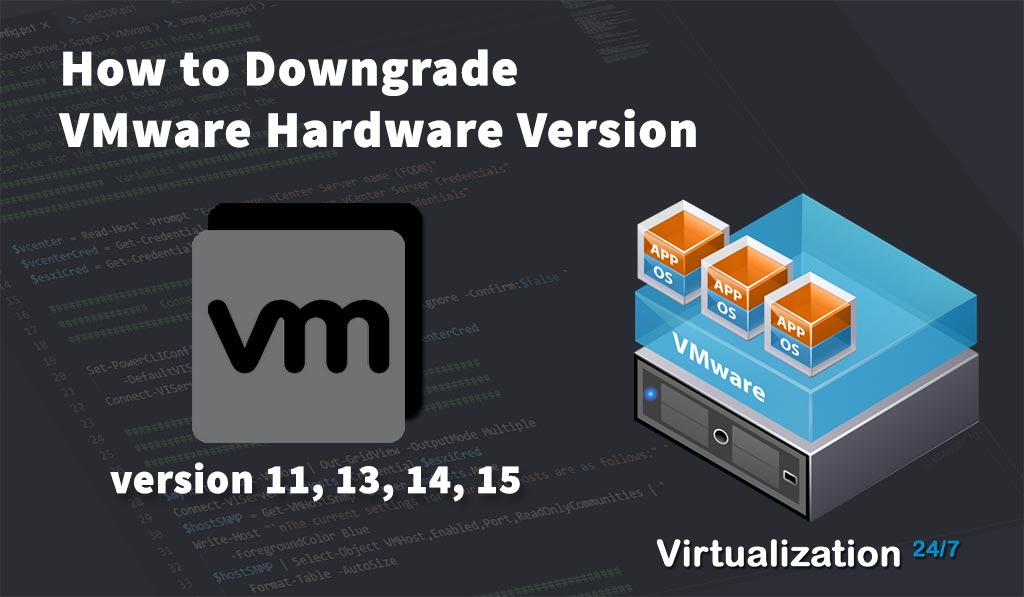- Byron Zepeda
- Category: Dell
- Read Time: 7 mins
My current physical lab consists of three Dell R620s that boot off an internal Dual SD module (IDSDM) with ESXi 6.5 as the hypervisor. I've been putting off upgrading to vSphere 7 for several reasons but now that I've committed to upgrading to vCenter Server 7 and ESXi 7, I did encounter an issue with the boot partition for ESXi of it not having enough space - I use 2 GB cards. Time for an upgrade.